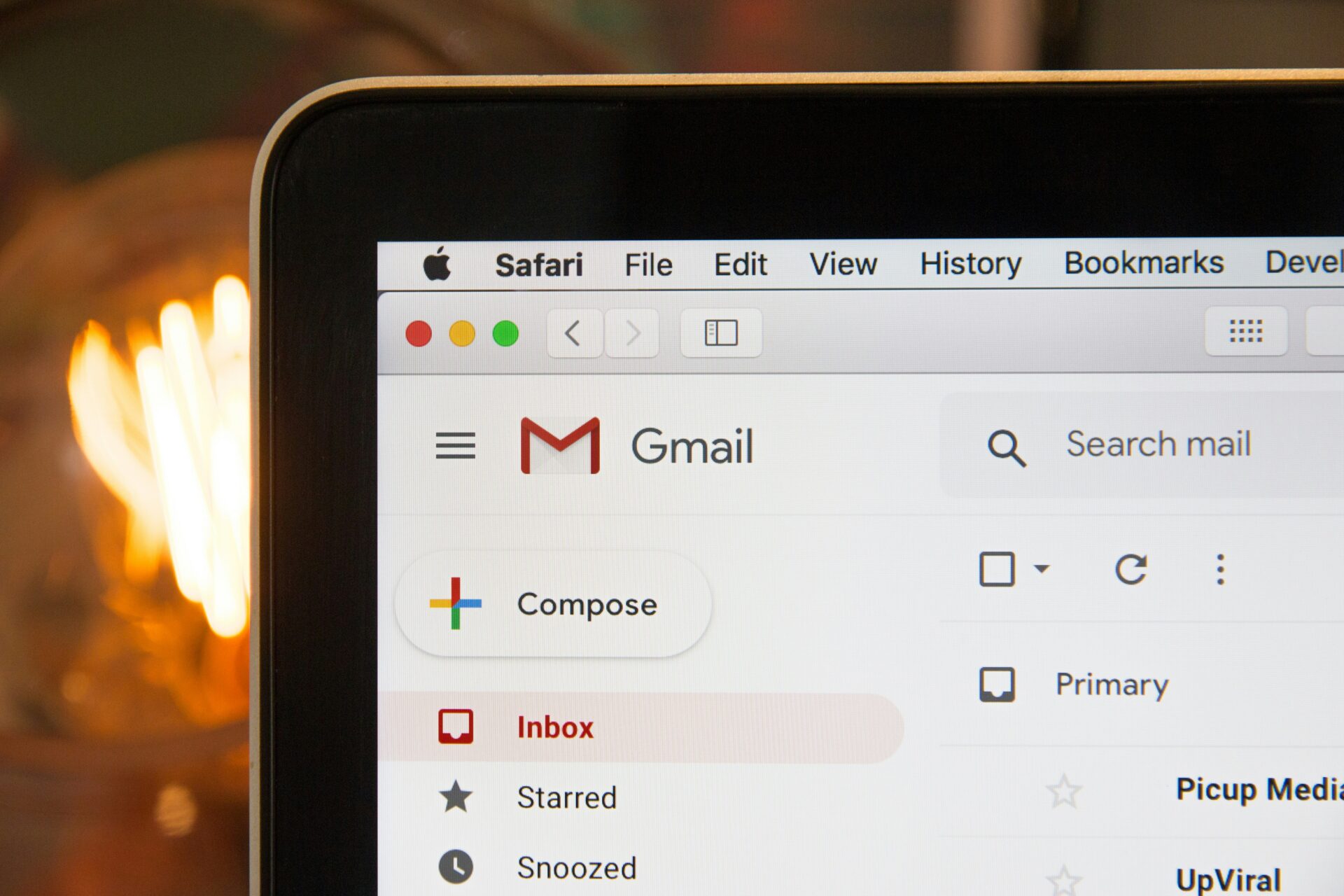June 4, 2024
Blog
The AWESEM blog brings you all the latest news from the world of WordPress, including events, core updates and industry news. Seen something on the blog that inspires you to make a change to your own WordPress site? Get in touch today.
March 19, 2024
January 9, 2023
December 9, 2022
November 9, 2022
October 11, 2022
October 9, 2022
September 9, 2022
July 8, 2021
June 8, 2021
May 7, 2021
March 11, 2021